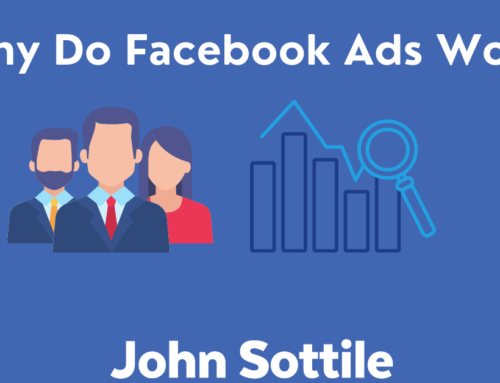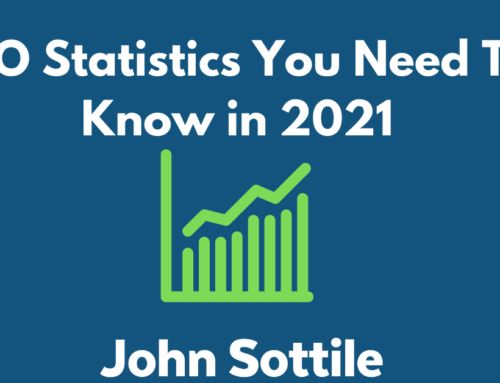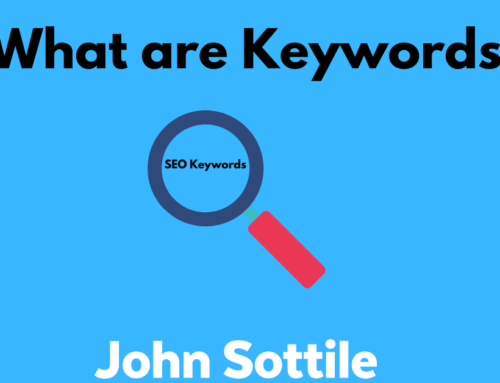What are all the Instagram Icons?
If you’re just starting out your Instagram growth journey, you may be having some trouble navigating the app and all of its different features. In this guide, I’ll help outline some of the most important features you should know in order to start using the app like a pro!
The new Instagram Icon tab, updated with Reels and Shopping
The Home Button
The house icon on the bottom left of the Instagram interface is your home button. The home button takes you to your main feed, where you can see posts from the accounts you follow.
This main feed is also your hub to view Instagram stories, a way of sharing a quick update with your followers.
Recently, the main feed has been updated. Once you catch up with all of your latest posts, you’ll start seeing “similar posts” suggested from Instagram in your feed.
The Search Button
The magnifying glass icon is your search tool. This is your doorway to the explore page. When you type in the search bar, IG will show you the top results most relevant to your search. This could be popular accounts, hashtags, or locations.
I like to use the search feature for hashtag research.
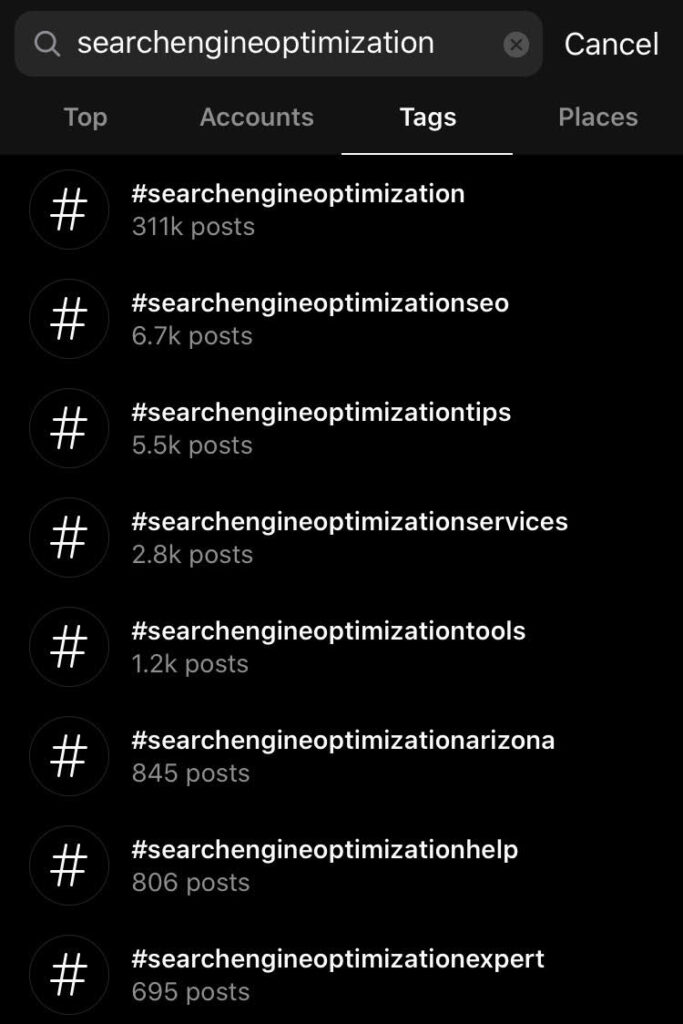
Hashtags on Instagram
For example – If I type #searchengineoptimization into the search bar, I can see that there’s currently 311k posts under that hashtag. If I were looking for a hashtag with less competition, I might want to use #searchengineoptimizationtools, which only has 1.2k total posts.
Add a Photo
![]()
The add a photo / post button is has now re-located to the top right corner of the screen. This is how you can start uploading your content to Instagram. Tap the upload icon and select what you want to upload from your camera roll. Pick your best picture or video and you can make some modifications to them in the app, like adding a filter. If your videos are longer than a minute, you’ll be prompted to upload your content to “IGTV”, which is Instagram’s long format video feature.
There’s also a new video format called “Reels”, which is very similar to another social media app called TikTok.
Activity Tab
Like the add a post button, the heart icon, which is your activity tab, is now located at the top right of the app. This is where you’ll see your follower requests, new followers, likes, comments, and updates from Instagram regarding your account.
You can respond and like comments directly from this tab, which is a great way to stay engaged with your community. I always try to respond to every comment I get as fast as I can, so I can keep the engagement momentum going.
Profile
The icon with your profile picture will take you directly to your Instagram profile. This is your own feed where you should have a professional avatar, an impactful bio, a link to your website, and some highlights featuring your best content.
Camera
At the top left of the Instagram UI, you’ll find a camera button. This can be used to access Instagram’s photo features. These tools allow you to create an Instagram story that shows off your creativity, so you might as well try them out and see how you can use them to your advantage.
Some of the most popular Instagram stories features are the polling and question features. You can use a poll to ask your followers questions about a problem they’re having. The questions feature is a great way to invite your audience to ask you questions about yourself or your services. Both of these are great for transparency and building up engagement towards your profile.
I personally prefer to set my most recent posts featured as my story as well, this way I can remind my followers that there’s a new post that they may have missed.
Direct Messenger
The paper plane icon is your Instagram message box. If you’re selling a product or service on Instagram, you’ll want to encourage people to DM you for more information. This is a great way to nurture leads and convert them into paying customers.
Making yourself available to answer questions that your customers may have is also a great way to boost engagement on your profile.
Wrapping it up
Navigating the Instagram app is fairly simple. I believe that one of the reasons the app is so successful is because the user interface is clean and simple to look at and understand.
Knowing how the features Instagram offers you will allow you to understand how to create better content that’s best suited for the app.
If you’re looking for more guides on Instagram – you may be interested in checking these out:
Instagram Action Blocks – What are they and how to fix it?
Why You’re Losing Instagram Followers
How to Market on Instagram and build a Loyal Following
![]()